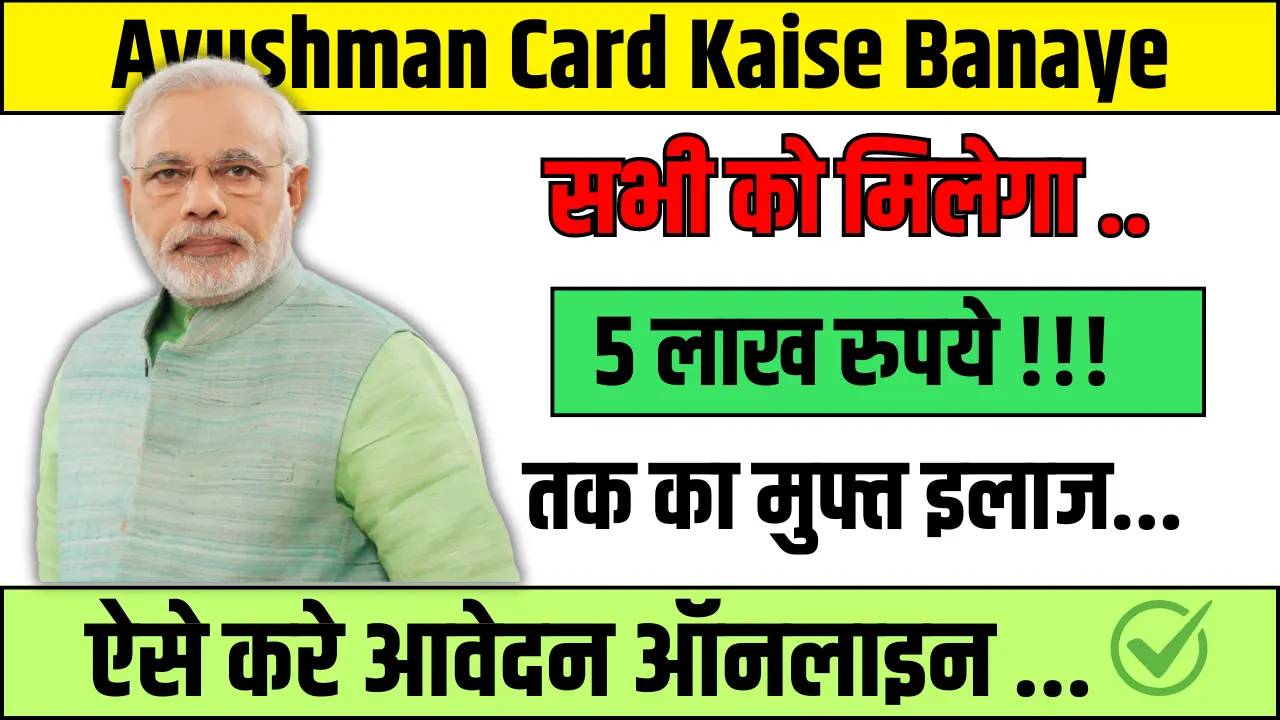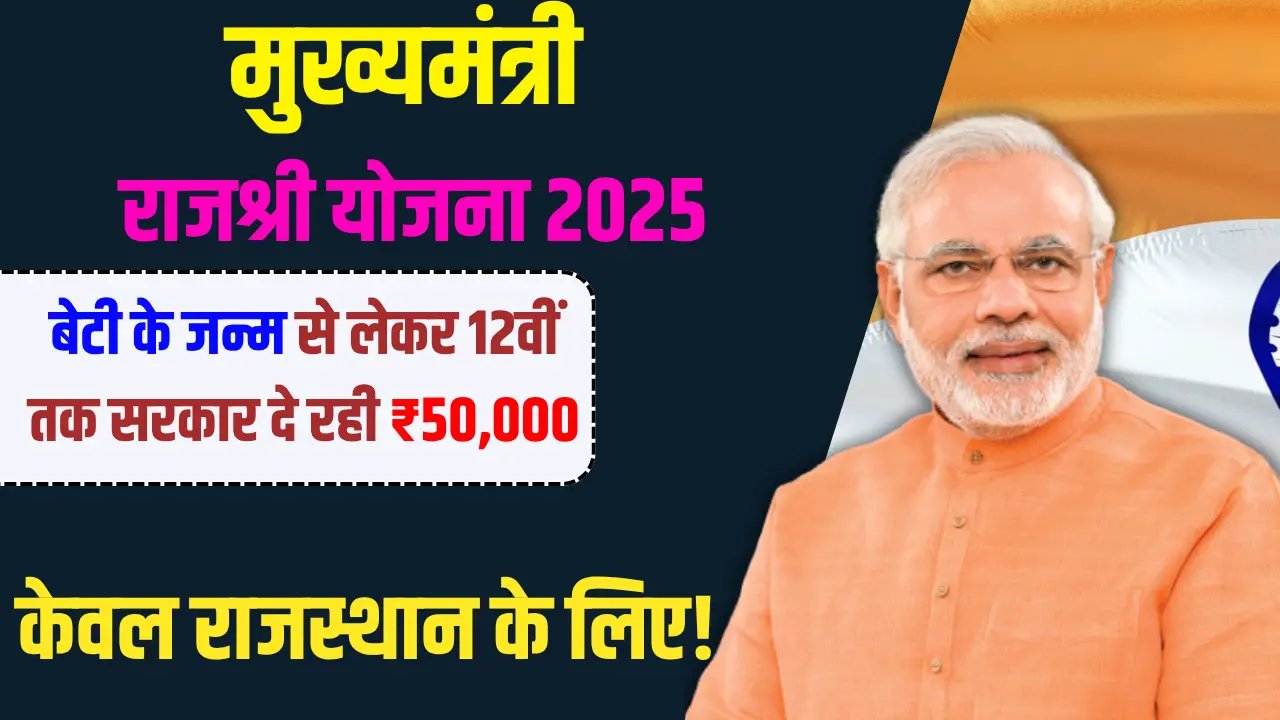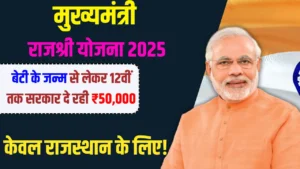Ayushman Card Kaise Banaye 2024: यहां जानें मोबाइल से ऑनलाइन कैसे बनाएं आयुष्मान कार्ड और उठाएं 5 लाख रुपये का लाभ! Ayushman Bharat is a flagship health scheme launched by the Government of India to provide free medical treatment up to ₹5 lakhs per family per year. This initiative aims to cover over 50 crore citizens, especially the poor and vulnerable sections of society. With the advancement of technology, the process to apply for the Ayushman Bharat card has become simpler. You can now apply for this card online using your mobile phone.
Ayushman Card Kaise Banaye
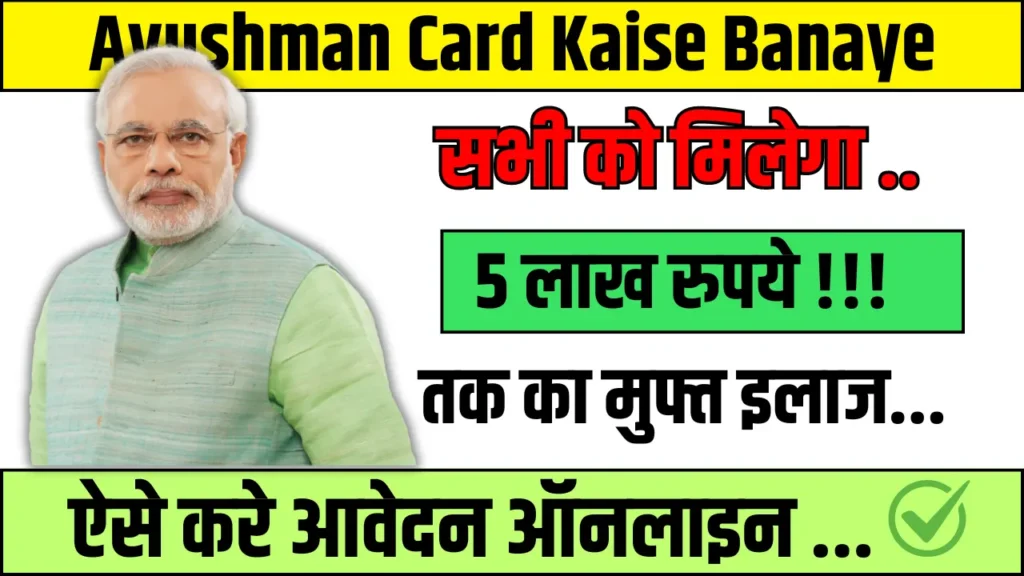
In this article, we will guide you through the step-by-step process to create an Ayushman Bharat card in 2024, explaining how to apply online and use your mobile phone for the application. This guide is designed to help you understand the procedure easily, ensuring that you can create your Ayushman card without any hassle.
What is Ayushman Bharat Yojana?
Ayushman Bharat, also known as Pradhan Mantri Jan Arogya Yojana (PMJAY), is one of the world’s largest healthcare initiatives. It provides health insurance coverage of ₹5 lakhs per family per year for secondary and tertiary care hospitalization. The scheme is targeted towards the economically weaker sections of the society, aiming to reduce out-of-pocket expenses on healthcare.
The Ayushman card is a crucial element of this scheme, as it allows beneficiaries to avail of cashless treatment at empaneled public and private hospitals across India. Once you have this card, you can access a wide range of medical services without worrying about the cost.
ALSO READ
Why You Should Get an Ayushman Bharat Card
The Ayushman Bharat card is essential for those who want to benefit from free healthcare services under the PMJAY scheme. Here are some reasons why you should apply for this card:
- Free Healthcare Services: With the Ayushman Bharat card, you can receive free medical treatment up to ₹5 lakhs per year.
- Wide Coverage: The scheme covers over 1,500 medical procedures, including surgeries, hospitalization, and post-treatment care.
- Nationwide Network: You can avail of services at any of the empaneled hospitals across India, both public and private.
- Cashless Treatment: The card enables cashless transactions, ensuring you don’t have to pay out of pocket for treatments covered under the scheme.
Who is Eligible for Ayushman Bharat Yojana?
To apply for the Ayushman Bharat card, you must meet certain eligibility criteria. The eligibility is primarily based on the Socio-Economic Caste Census (SECC) data. Here are the main categories:
- Rural Families:
- Households with no adult members between the ages of 16 and 59.
- Families living in one-room houses with kucha walls and roofs.
- Households without a male adult aged between 16 and 59.
- Families with a disabled member and no able-bodied adult.
- Scheduled Caste/Scheduled Tribe households.
- Urban Families:
- Ragpickers, street vendors, domestic workers, and laborers.
- People working in hazardous jobs like construction, mining, or manufacturing.
- Others:
- Families with no members earning over ₹10,000 per month.
- Families with no land or assets.
Documents Required for Ayushman Bharat Card
Before you begin the online application process, make sure you have the following documents ready:
- Aadhar Card: Aadhar is mandatory for verification purposes.
- Ration Card: Used to confirm the eligibility based on your family details.
- Mobile Number: A mobile number linked to your Aadhar card.
- Income Certificate: To confirm your eligibility if required.
- Caste Certificate: If applicable, to confirm your SC/ST status.
- Address Proof: Any document like Voter ID, Electricity Bill, etc.
How to Apply for Ayushman Bharat Card Online in 2024
Now, let’s dive into the process of applying for the Ayushman Bharat card online using your mobile phone.
Step 1: Download the ‘Ayushman Bharat’ App
- First, go to the Google Play Store on your mobile phone.
- Search for the “Ayushman Bharat” app, which is the official app by the government.
- Download and install the app on your device.
Step 2: Open the App and Register
- Open the app after installation.
- You will see a page with Terms and Conditions. Read through them and click on “Accept.”
- Next, click on “I am Eligible” to check your eligibility for the scheme.
- You will be asked to log in. If you are applying for yourself, click on “Beneficiary.”
Step 3: Enter Your Mobile Number
- Enter your mobile number that is linked to your Aadhar card.
- Click on “Verify” to receive an OTP (One-Time Password) on your mobile.
- Enter the OTP and the captcha code to proceed.
Step 4: Log in to the Portal
- Once logged in, navigate to the “Schemes” section.
- Select “PMJAY” (Pradhan Mantri Jan Arogya Yojana) to apply for the Ayushman Bharat card.
Step 5: Choose Your State and Scheme
- Select your state from the dropdown list.
- Under the schemes section, choose the relevant scheme based on your eligibility.
- For example, if you are an ASHA worker, Anganwadi worker, or have a ration card under Antyodaya Anna Yojana, select the appropriate scheme.
Step 6: Verify Your Details
- In the “Search By” section, you can verify your details using your Aadhar number.
- Enter your district, Aadhar number, and captcha code.
- Click on “Search” to fetch your family details from the database.
Step 7: Complete the eKYC Process
- You will see the details of your family members. To create the card, click on “Do eKYC” next to the relevant family member.
- You have multiple options for eKYC, including Aadhar OTP, fingerprint, or iris scan. Select the method you prefer.
- If your Aadhar is linked with your mobile number, select the OTP option and verify.
Step 8: Upload a Recent Photo
- After successful verification, you will be asked to upload a recent photo.
- You can capture a photo using your phone’s camera. Ensure you have a plain background for the photo.
- If the matching score of the photo is above 80%, your card will be automatically approved. If it is below 80%, manual verification will be required, which might take 3-4 days.
Step 9: Update Mobile Number (If Necessary)
- If you need to update your mobile number, you can do so at this stage.
- Enter the new mobile number, verify it with an OTP, and continue.
Step 10: Submit and Download the Ayushman Card
- After completing the KYC, submit the application.
- You will see an option to “Download Card.”
- Click on “Download,” authenticate with OTP, and your card will be ready in a PDF format.
- You can print the card or save it on your phone for future use.
Common Issues and Solutions
Issue 1: Low Matching Score During Photo Verification
If your photo doesn’t match well enough with the Aadhar database, your card approval might be delayed. In such cases, manual verification will be conducted. Ensure you upload a clear photo with a plain background to avoid this issue.
Issue 2: OTP Not Received
If you don’t receive the OTP on your mobile, check if the number linked to your Aadhar is correct. If it’s not, update your mobile number at the nearest Aadhar center.
Issue 3: Error in Fetching Family Details
Sometimes, the portal may fail to fetch your family details. This could be due to a mismatch in the information. Double-check the details you entered, especially the Aadhar number and district.
Issue 4: Card Not Generated
If your card is not generated immediately, don’t worry. It may take up to 3-4 days for manual verification. You can check the status on the app periodically.
Benefits of Having an Ayushman Bharat Card
- Financial Security: The card provides a safety net by covering medical expenses, reducing financial stress on families.
- Access to Quality Healthcare: With this card, you can access treatments at top hospitals without worrying about costs.
- Inclusive Coverage: The scheme covers a wide range of medical services, ensuring that you receive comprehensive healthcare.
- Portable Across India: The card is valid nationwide, allowing you to avail of services wherever you are.
Conclusion
Creating an Ayushman Bharat card online in 2024 is a straightforward process if you follow the steps mentioned above. With just your mobile phone, Aadhar card, and some basic information, you can get your card and start benefiting from the healthcare services under the PMJAY scheme. Make sure to keep your documents handy and follow the process carefully to avoid any issues.
Remember, this card can be a lifesaver in emergencies, providing you with access to free treatment worth up to ₹5 lakhs. If you haven’t applied yet, do so today and secure your health and the well-being of your family.
Share this guide with others who might benefit from it. With more people informed about the process, the better we can ensure that everyone gets the healthcare they deserve.